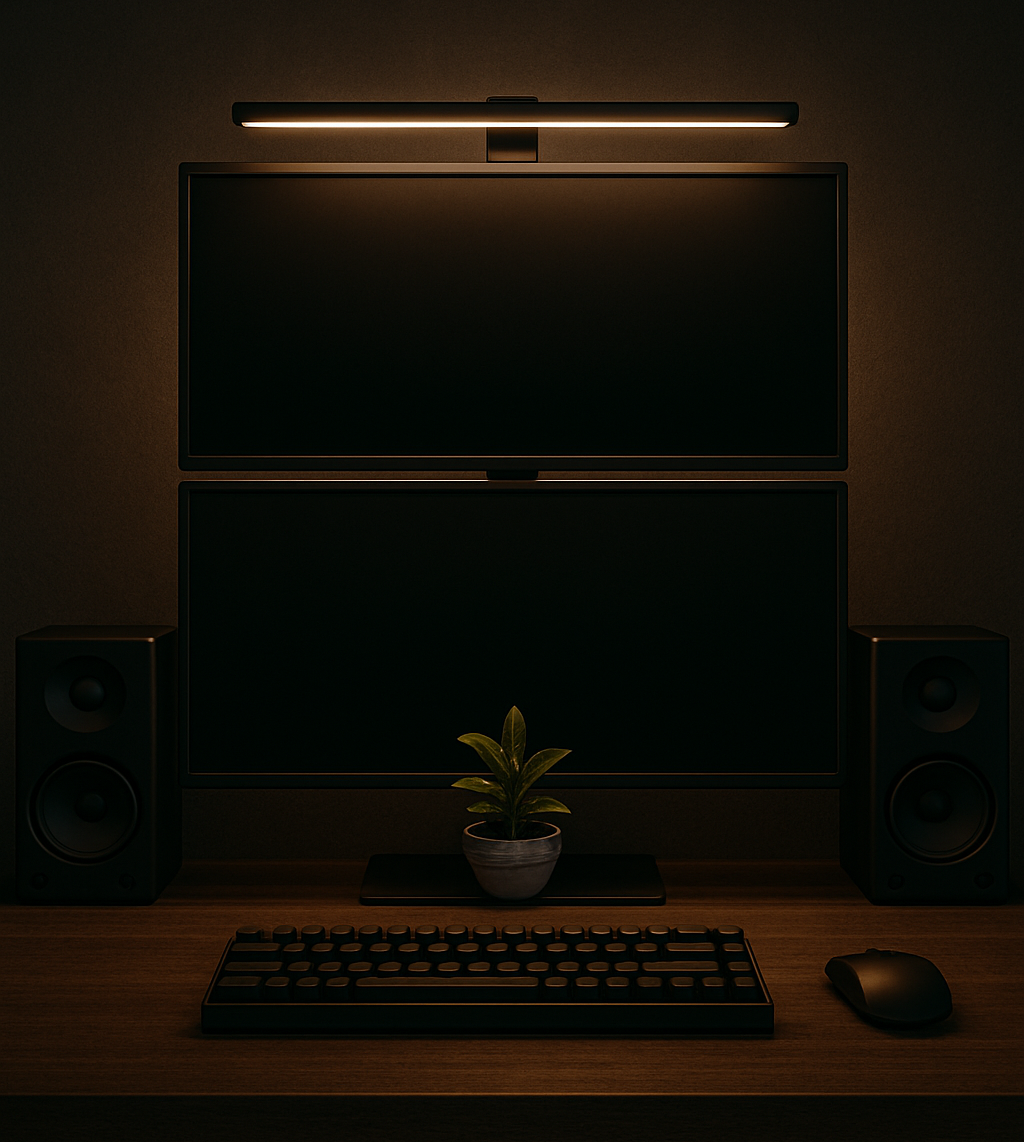
1. Quntis Monitor Light Bar PRO+ with Remote Control

I added this to my setup because I wanted a lamp—but I also wanted to keep my desk clean and neat without sacrificing space. The Quntis Monitor Light Bar PRO+ looked like a good fit, and after using it for awhile, I can say it does exactly what I needed.
What I Like:
- Remote Control – Comes with a small dial you keep on your desk. You just turn it to adjust brightness and color temp. No apps, no confusion.
- Works with Flat/Curved Monitors – I use a flat monitor, and it fits well. The clip is sturdy and doesn’t wobble.
- Build Quality – It feels premium assuming the price.
- No Screen Glare – The light shines down at an angle so it lights up your desk, not your screen or eyes.
- Auto Dimming – It adjusts automatically to your room lighting, which saves time and works surprisingly well.
- USB-C Powered – No extra outlets needed—it plugs right into a USB port on my monitor or hub.
If you want better lighting without adding clutter, this is a solid choice.
2. WOWNOVA 5″ Computer Temp Monitor

I got this mini LCD screen because I needed something to monitor my PC temps, and it also gives my setup a cool, finished look. I didn’t want to clutter my main screen with stat overlays, and this little display does the job without taking up space or needing extra power.
What I Like:
- Real-Time System Monitoring – Shows CPU, GPU, RAM usage, temps, FPS, and more. The built-in software works well and runs light in the background.
- One USB Cable Setup – Just one USB-C cable powers the whole thing. No HDMI, no extra power source needed.
- Customizable Themes – Comes with preloaded animated themes (some fun, some clean), and you can upload your own via the 16GB microSD that it comes with. It adds personality to your rig.
- IPS Display – The screen is sharp with good angles. You can mount it internally or leave it on the desk.
- Responsive Software – You can change layouts, switch between horizontal or vertical views, and tweak brightness. It even auto-starts with your PC.
If you’re into clean setups or want a functional add-on to keep tabs on your PC performance, this little screen is a solid pick. (Also available in white).
3. Anker MagSafe-Compatible, MagGo 3 in 1 Wireless Charging Station, Qi2 Certified 15W Wireless Charger

I have this on my desk because I wanted to maximize my Apple ecosystem by having one charger for all three of my Apple devices—iPhone, Apple Watch, and AirPods—and cut down on all the charging cables. The Anker MagGo delivers on both form and function.
What I Like:
- Fast, Reliable Charging – It delivers 15W of power to my iPhone (Qi2 + MagSafe certified) and charges everything efficiently without overheating.
- Minimalist Design – The “tree-like” structure looks sleek and organized on my desk. It doesn’t take up much space and replaces three separate chargers.
- Apple Watch Quick Charge – Charges my Apple Watch to 48% in just 30 minutes. Great for quick top-ups.
- Fewer Cables – Just one power brick (included) and one cable—cleaner desk, fewer tangles.
- Safety Built In – Anker’s ActiveShield technology constantly monitors temperature for safe charging.
If you’re deep in the Apple ecosystem and want to simplify your charging setup, this 3-in-1 station is a solid choice. (Also available in white).
4. Cable Management Net – Under Desk Wire Management

Of course, your setup is not fully finished unless you manage all your cables. I added this under my desk because I wanted a cleaner look and fewer tangled cords hanging below. It helps everything feel more organized—especially with multiple plugs and power bricks involved.
What I Like:
- Keeps everything off the floor – Power strips, charging bricks, and loose cables now sit neatly in the net instead of cluttering the floor or desk edges.
- Universal fit – It works with most desks, and the included template made installation super simple.
- Flexible and roomy – The net is stretchable and holds more than I expected, including my surge protector and extra cables.
- Bonus clips included – Great for routing extra cords along the sides or back of the desk.
If you’re tired of seeing a mess of wires every time you look under your desk, this is a small upgrade that makes a big visual difference. (Also available in white).
5. Kanto YU6GB Powered Bookshelf Speakers with Bluetooth and Phono Preamp | Pair

I love to listen to music while I work, so I went with the bigger option from Kanto’s speaker lineup. They’re self-powered, so I didn’t need a separate amplifier or DAC, which helped keep my desk setup simpler.
What I Like:
- Big sound, clean look – The gloss black finish fits nicely with my setup, and the sound fills the room without needing extra gear.
- Bluetooth built-in – I can stream straight from my phone or laptop without cables, which helps keep things tidy.
- Vinyl-ready – I’m not using it with a turntable (yet), but it’s cool that it already has a phono preamp built in.
- Convenient remote – Great for quick volume and input changes without having to reach around the desk.
If you’re looking for a speaker setup that sounds great and doesn’t require a bunch of components, these are a solid pick. (Also available in variety of colors).
6. VIVO Dual Monitor Desk Mount Stand with Height Adjustment and VESA Plates for 2 LCD Ultrawide Screens up to 34 inches, Stacked Array

Since I picked up a pair of bookshelf speakers, I needed to free up space on my desk. Stacking my monitors vertically made the most sense—it keeps things clean and lets me make the most of my setup without sacrificing screen real estate.
What I Like:
- Vertical stacking – Perfect for saving desk space while still running two screens.
- Solid build – Handles two ultrawide monitors with ease (up to 34 inches and 22 lbs each).
- Full adjustability – Tilt, swivel, rotate—this thing covers all angles and makes it easy to get the monitors just right.
- Cable management – Keeps wires from getting messy thanks to built-in clips.
- Easy to install – The detachable VESA plates and clear instructions made setup a breeze.
If you’re thinking about maximizing your workspace with a stacked monitor layout, this mount does the job well. (Also available in white).
7. YOOUSOO 2 Pack Under Desk Drawer Organizer

I added these to help keep my desktop clean and clutter-free. I had small items like USB drives, small charger bricks, and extra cables lying around, and I wanted a simple, out-of-sight way to store them without adding bulky organizers.
What I Like:
- Invisible space saver – They stick right under the desk, so I get storage without taking up room on top. Perfect for a cleaner look.
- Easy install – The adhesive backing is strong and installation only took a few minutes—no tools needed.
- Keeps essentials close – Great for storing everyday items like pens, post-its, earbuds, or a backup charger.
- Works on almost any desk – These drawers are compact, sturdy, and ideal even for standing desks.
If your desk always ends up cluttered with little things, these add storage right where you need it—without making things messier. (Also available in Dark Grey).
That’s What’s in My Desk Setup
These are the items I actually use every day—they keep my space clean, functional, and just a little bit cooler. If any of them caught your eye, I’ve linked everything above so you can check them out for yourself.
Using those links helps support the content (at no extra cost to you), so if you decide to grab something, it’s much appreciated!
RELATED POSTS
View all

